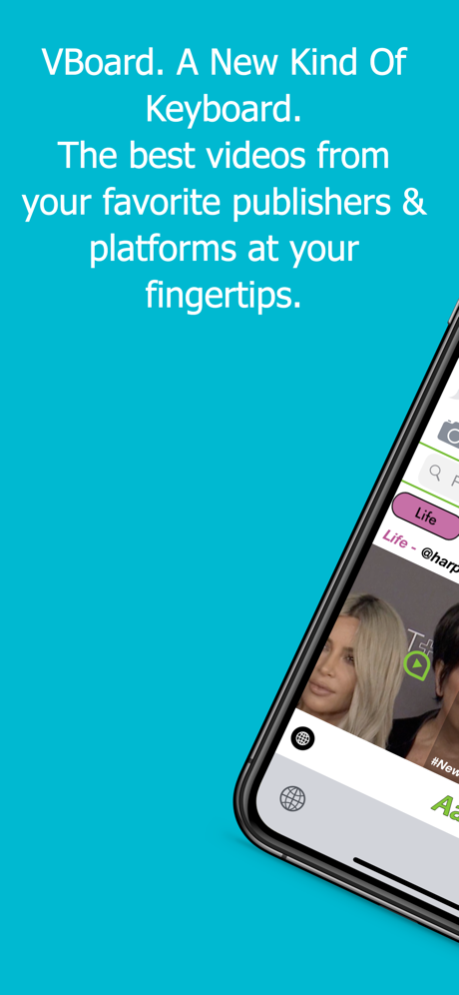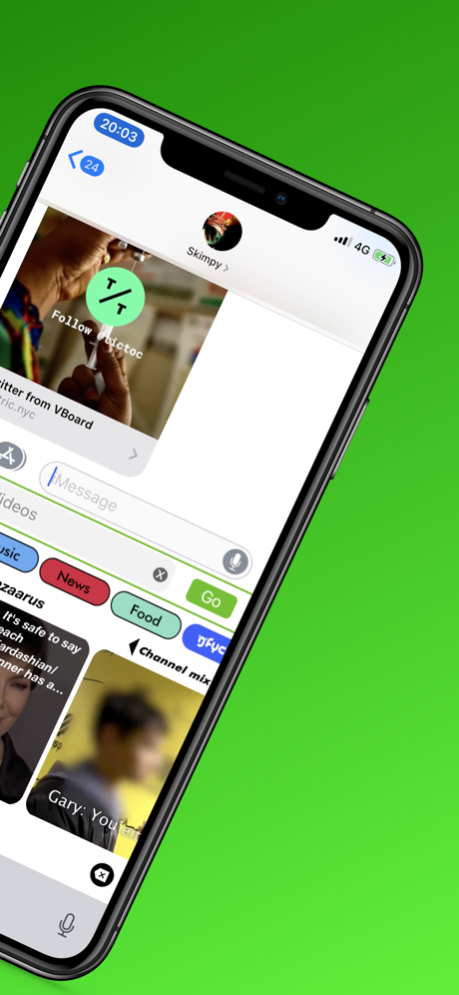VBoard. The Videos Keyboard. 2.1
Free Version
Publisher Description
Turns any Keyboard into a Video Platform.
VBoard. is video at your fingertips! Add videos from everywhere to your conversations anywhere. Find videos on everything YOU LOVE and share them straight from your keyboard with VBoard. The Videos Keyboard!!
VBoard. is a new keyboard that enables you to search for and stream videos from social and video networks, then add them to your conversations on any messaging or social application. Best of all, VBoard. lets you find or browse and preview videos straight from the keyboard before sending and plays the vides in the message!
Whether it’s current events, sports highlights, music, gifs or funny memes, VBoard - The Videos Keyboard, lets you find what you want fast. Search and add videos anywhere you are having a conversation all from a single keyboard application.
VBoard. works directly from you message applications or you can post to your favorite social networks like Snapchat and Facebook. The best trending, gaming, and music videos from the top social and video platforms like Twitter, YouTube, Twitch & Vevo and more.
FEATURES
Browse Videos You Love
• Skip the hassle of searching on the web or 3r5d party apps to send videos
• Watch videos on sports highlights, news, entertainment current events and more!
• Send gifs, memes or even music straight from your messaging app!
Videos From Your Favorite Sources
• Watch videos from Vevo, Twitter, Twitch, YouTube, Instagram and more!
• Discover and send content all from one keyboard
• No need to switch between apps!
Get Social
• Chat about your favorite videos
• Have a reaction battle with your friends!
Video: it’s more than just moving pictures! Download VBoard now and let the videos do the talking!
Follow us on Twitter @centricapp
May 1, 2019
Version 2.1
A brand new look, a very cool new keyboard and the same great videos from your favorite publishers and platforms.
About VBoard. The Videos Keyboard.
VBoard. The Videos Keyboard. is a free app for iOS published in the System Maintenance list of apps, part of System Utilities.
The company that develops VBoard. The Videos Keyboard. is ifussss inc.. The latest version released by its developer is 2.1.
To install VBoard. The Videos Keyboard. on your iOS device, just click the green Continue To App button above to start the installation process. The app is listed on our website since 2019-05-01 and was downloaded 2 times. We have already checked if the download link is safe, however for your own protection we recommend that you scan the downloaded app with your antivirus. Your antivirus may detect the VBoard. The Videos Keyboard. as malware if the download link is broken.
How to install VBoard. The Videos Keyboard. on your iOS device:
- Click on the Continue To App button on our website. This will redirect you to the App Store.
- Once the VBoard. The Videos Keyboard. is shown in the iTunes listing of your iOS device, you can start its download and installation. Tap on the GET button to the right of the app to start downloading it.
- If you are not logged-in the iOS appstore app, you'll be prompted for your your Apple ID and/or password.
- After VBoard. The Videos Keyboard. is downloaded, you'll see an INSTALL button to the right. Tap on it to start the actual installation of the iOS app.
- Once installation is finished you can tap on the OPEN button to start it. Its icon will also be added to your device home screen.